Exness broker has been used by many traders in the world, and maybe you are one of them. If you find out about the cashback program after visiting our site and want to use it too, you can move your trading account under our ib.
Also read ” How to Get Exness Rebate ” From Us
There are 2 ways to move account under our ib network, you can choose one of them :
# The First Way
You need to send an email to support@exness.com using your registered email at exness. Example emails mentioned below.
……………..
Dear support,
I’m very interesting to join with ib code sqidedp6 ,
Please place my account …………… ( put your account number ) under IB link https://one.exness-track.com/a/sqidedp6
I really appreciate your help to process as soon as possible. Thank you
Kind regards,
Your name
……………..
# SECOND WAY
- Login to your exness client dashboard
- Select the ” Settings ” menu, then select ” Partner Switching “. If the partner change menu does not exist, please go to livechat to activate it.
- Please fill in the form provided
– Choose the reason for changing partners
– Enter the ib link with https://one.exness-track.com/a/sqidedp6
The web URL and comments fields can be left blank - Please click ” Send “
- Done
As soon as your account is placed under our ib by confirmed exness support , Open a new MT4 / MT5 account, then validate it ( only new accounts created after switching ib’s are taken into account )