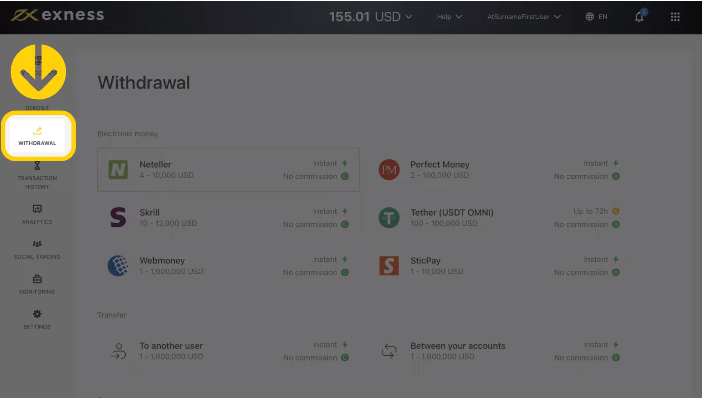Exness (SC) Ltd is a Securities Dealer registered in Seychelles with registration number 8423606-1 and authorised by the Financial Services Authority (FSA) with licence number SD025. The registered office of Exness (SC) Ltd is at 9A CT House, 2nd floor, Providence, Mahe, Seychelles.
Exness B.V. is a Securities Intermediary registered in Curaçao with registration number 148698(0) and authorised by the Central Bank of Curaçao and Sint Maarten (CBCS) with licence number 0003LSI. The registered office of Exness B.V. is at Emancipatie Boulevard Dominico F. “Don” Martina 31, Curaçao.
Exness (VG) Ltd is authorised by the Financial Services Commission (FSC) in BVI with registration number 2032226 and investment business licence number SIBA/L/20/1133. The registered office of Exness (VG) Ltd is at Trinity Chambers, P.O. Box 4301, Road town, Tortola, BVI.
Exness ZA (PTY) Ltd is authorised by the Financial Sector Conduct Authority (FSCA) in South Africa as a Financial Service Provider (FSP) with registration number 2020/234138/07 and FSP number 51024.
Risk Warning : Forex trading, commodities and CFDs are leveraged products which have a high level of reward, but also has a high level of risk, you could lose the capital invested, and may not be suitable for everyone. Make sure that you understand the risk involved in this trade and do not invest money you can not afford to lose. We are not part of a exness brokers, only as an IB ( Introducer Broker ) that helps clients within the limits of cashback or rebate services. All losses caused by exness brokers are not the responsibility of us.
The information on this website does not constitute investment advice or a recommendation or a solicitation to engage in any investment activity.
** FXCashback.link is operated by an Introducer Broker ( IB ) of Exness for promotional purposes