How to withdrawal on Exness using USDT – Trading on Exness provides many conveniences in making deposits and withdrawing funds for traders. Exness offers a variety of options, including available in USDT crypto. Exness users can choose the method that is easiest to use.
Previously we published how to deposit at Exness using USDT, you make a deposit using this method into your Exness account. Withdrawing your funds will be directed using the same method as when depositing, namely via USDT. Let’s discuss how to make a withdrawal using USDT
The withdrawal steps on Exness use USDT
1. Log in to you exness personal area, click on ” Withdrawal ” menu
2. Select Tether USDT ERC20

3. Choose the trading account you want to use for the withdrawal, as well as the USD amount. You will also be prompted to enter the address of your private wallet; be sure to enter it precisely to avoid losing any money that cannot be recovered. Click Continue.
4. There will be a transaction summary shown. Depending on the level of Personal Area security you have, enter the verification code that was issued to you via email or SMS. Click Confirm.
5. Your private wallet in USDT ERC20 will be credited with the desired amount in USD. Here you just have to wait for it to be processed by Exness
The withdrawal method using USDT is one of the easiest on exness. If you are familiar with using USDT, this option could be your funding choice on Exness. Hopefully this article is useful for you.